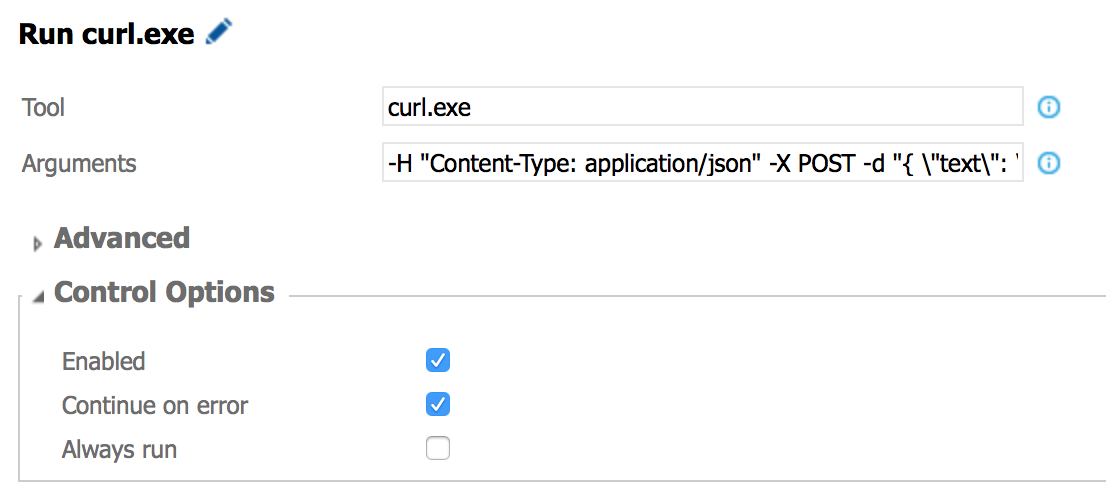Slack Alerts from VSO Release
Visual Studio Online has built in support for Slack web hooks so that various events can trigger a message to a Slack channel. These events include things like code check in or build completion, but do not have any triggers for Release Management. As a work around, we hooked up our release definition manually and this post shows how.
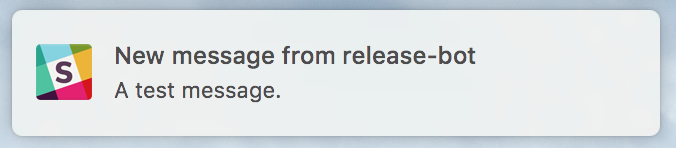
The first clue pointing towards a solution was the existence of a “cURL Upload Files” task. Although this task is restricted to uploading files, its presence had me pondering whether this meant cURL was installed on all release agents.
Adding a “Command Line” task with curl.exe defined as the tool soon
proved that it was and hooking up to Slack became as simple as
determining the exact format of the command required.
Slack’s API documentation talks through the process of setting up a DIY Incoming WebHook which has a delightfully simple API. It simply needs a JSON document POSTed to the given URI containing the text of the message we want to send to our Slack channel.
A few minutes messing about in the Terminal later and I had the format proven out.
curl -H "Content-Type: application/json" \
-X POST -d "{ \"text\": \"A test message.\", \"username\": \"release-bot\", \"channel\": \"@darran\" }" \
"https://hooks.slack.com/services/..."Creating the Release Definition Task was then a formality, even making
use of the VSO variables in the arguments to template the message
posted to Slack, e.g. "text": "$(Release.ReleaseName) deployment
complete".