InkyCal
Despite tracking my calendar digitally, I have recently found it useful to have a hard copy next to my desk so I can see the next few weeks at a glance. I’ve been handling this by printing out an Excel template with the relevant events on and sticking it to the wall. Not exactly high tech and quickly out of date.
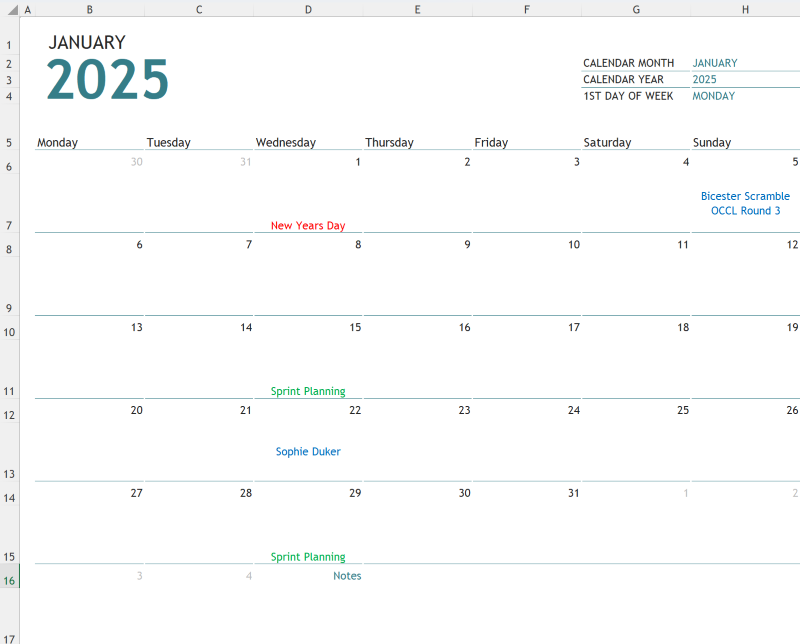
Then a back in stock message from Pimoroni turned up for the new InkyFrame 7.3, now with the new Pico 2 W onboard. It seemed like an ideal candidate for a display pulling events from an online calendar. Support for Micropython and a decent amount of grunt made me think it might be quite quick to throw together. I found a somewhat similar project doing something very similar to what I had in mind, but it required a server component to handle much of the processing - I think primarily because it’s pulling an entire iCal file and parsing it. However, as CalDAV has the ability to search server side, reducing the amount of processing required by the µC, I wondered if it could all be handled locally.
My first discovery was that a lot of Python libraries don’t work on Micropython as there are quite a few limitations. The CalDAV library I found ran into various dependency problems, so I’ve ended up writing a very rudimentary CalDAV client that uses the xmltok SAX type parser to handle the XML response. Secondly, the LVGL port of Micropython doesn’t seem to yet have support for the RP2350 on the Pico 2, so I fell back to using Pimoroni’s Picographics drawing API.
After a bit of noodling around, I managed to come up with a script that queries the provided CalDAV URL, retrieves the available calendars, searches each calendar for events in the next 4 weeks and displays them on a grid.
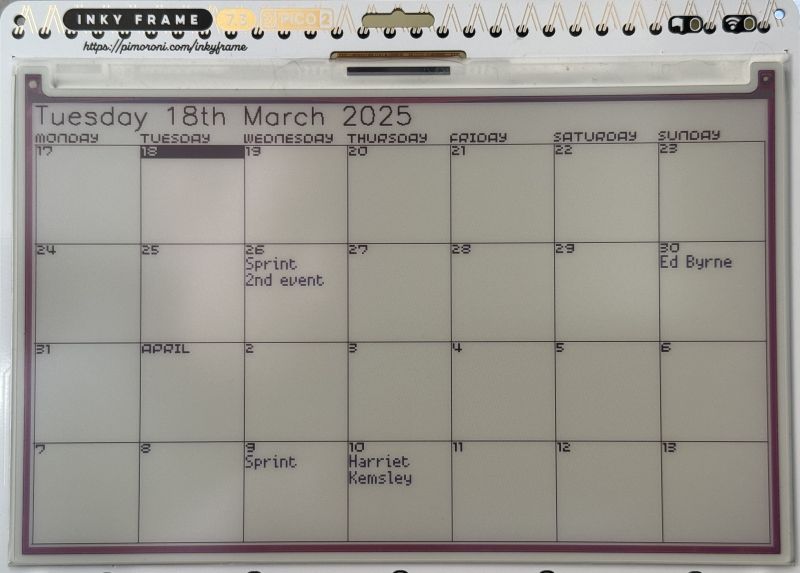
The code is on GitHub in this InkyCal repository. There are still a few bits to tidy up and I’m sure plenty of bugs to fix. I’m going to try to resist the urge to waste too much more time on adding extra features (page forward, page back with the buttons perhaps?), but we will see.